I have come to the yearly updating my enterprise IOS certificate – or rather its my distribution certificate and I can never remember it – sometimes it goes really easy – but this year it was a pain.
Here is the recipe:
Go to keychain
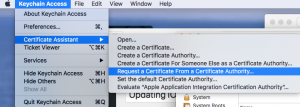
Fill in certificate
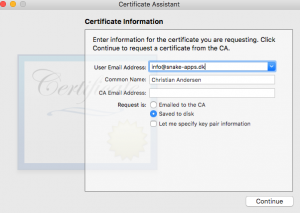
Save your certSigning file
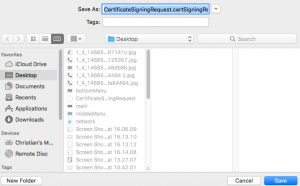
Go to apple developer – certificate
-create a new one – and upload your certSigning file
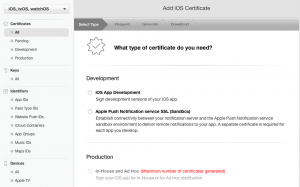
Create a distribution provisioning profile
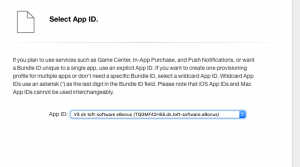
Launch Xcode and do a archive publishing
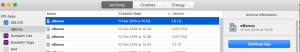
Do enterprise
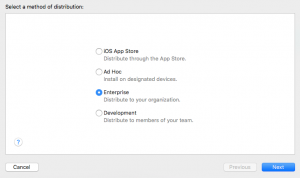
Do a manual signing
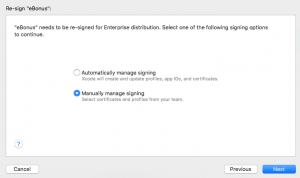
You come to this dialog
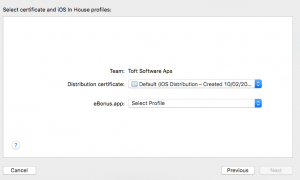
Go back to your distribution provision profile you have just created on apple developer- download the certificate – this
is a .p12 file – click install – and you will see the provision profile occurs in screen shot above.
Press next and you can use the new distribution certificate